Online security is important to us and we will shortly be enhancing our website login security for Membership Subscribers.
From 10th November 2021, we will be introducing a technology known as Two Factor Authentication (abbreviated to 2FA).
What Is Two Factor Authentication (2FA)
When you log in to an account online, you mostly use a simple ‘username and password’ combination to do so. Adding 2FA to your login process is a simple way of adding an extra layer of security. If you have an online bank account, you probably already use some form of 2FA !
How Does 2FA work?
Logging in with just a password is known as “single factor” authentication – and it’s not very secure because anyone can guess or hack your password! With 2FA, you need to provide your password and an additional verification code – before you can access your account and that makes it much more secure.
The additional verification code – known as a One Time Passcode (or OTP) – is sent to you and you will then enter it into the login screen along with your username and password.
This OTP code can be sent to you in different ways:
- Sent to you Mobile phone via a text message (SMS) (Difficulty: VERY EASY)
- Sent to your email (Difficulty: EASY)
- Taken from a Smartphone App* such as ‘Google Authenticator’, ‘LastPass Authenticator’ – and others listed below (Difficulty: MEDIUM)
* The app would need to be downloaded onto your smart phone if you don’t already have it.
At Murray Gadd Literacy, we will encourage you to use the SMS method as this is the fastest and most simple solution for most users.
How Do I Set This Up?
Membership Subscribers will be required to set up the 2FA when the system has been made live. We expect this to happen on or before the 10th November 2021.
From this date, when you log in, you will be prompted to follow the on-screen steps to set it up.
You will be asked to choose your preferred method of receiving the OTP and we will recommend that you use the SMS option to receive a code onto your phone.
If you choose to use an App, a QR code will be provided for you to scan so that you can start generating codes. You will need to have the app installed onto your device and below is the list of apps we support.
- Lastpass Authenticator << recommended if you do not already have a 2FA app on your phone.
- Authy
- Google Authenticator
- Microsoft Authenticator
- Duo Security
- And others that are displayed when you start the 2FA process.
How Do I Log In With TFA?
Once you have set up 2FA inside your account, you will need to use it each time you log in. The process should be very quick and painless. If you have any issues, we will be here to support you.
More information and support instructions will also be available soon and we will be notifying all subscribers via email.
In the meantime, you may wish to read some more general information about Two Factor Authentication here from CERT NZ.
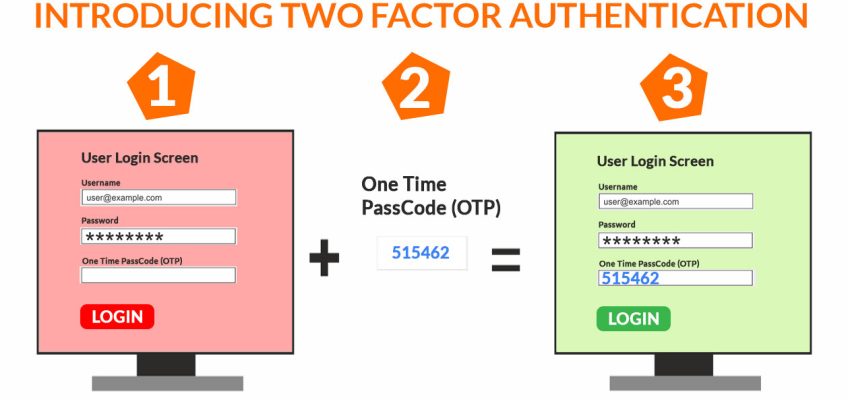
What do you think? Share your thoughts...